In Part 1, we looked at six modeling tools and two DBA tools, which scored the highest, across a total of 70 criteria that I examined for each tool.
Due to limitations of the beehiiv platform, the second half of the evaluation had to be put here in Part 2.
If you have a deeper interest than most in seeing how one of these tools scored on all 70 criteria, as well as notes and score justifications, please download the full seventeen-tool evaluation. Most, however, can get by with my in-depth analysis of each tool provided below.
Deeper Dive (part 2)
Click the blue hyperlink to be taken straight to the review of that tool. The brackets to the left of each modeling tool hold the relative rank of each tool, based on my scoring.
[8] DeZign Expert 14.5.1
[10] Navicat Data Modeler 4.1.3
[15] ERBuilder Data Modeler Pro 7.2.0 by Softbuilder
[14] Luna Modeler 8.5.1 by Datensen
[13] DB Wrench 5.1.1
[12] pgModeler 1.2.0
[9] Sparx Enterprise Architect 17.0
[16] Vertabelo
[11] AquaFold AquaData Studio 24.0 by Idera
DeZign Expert
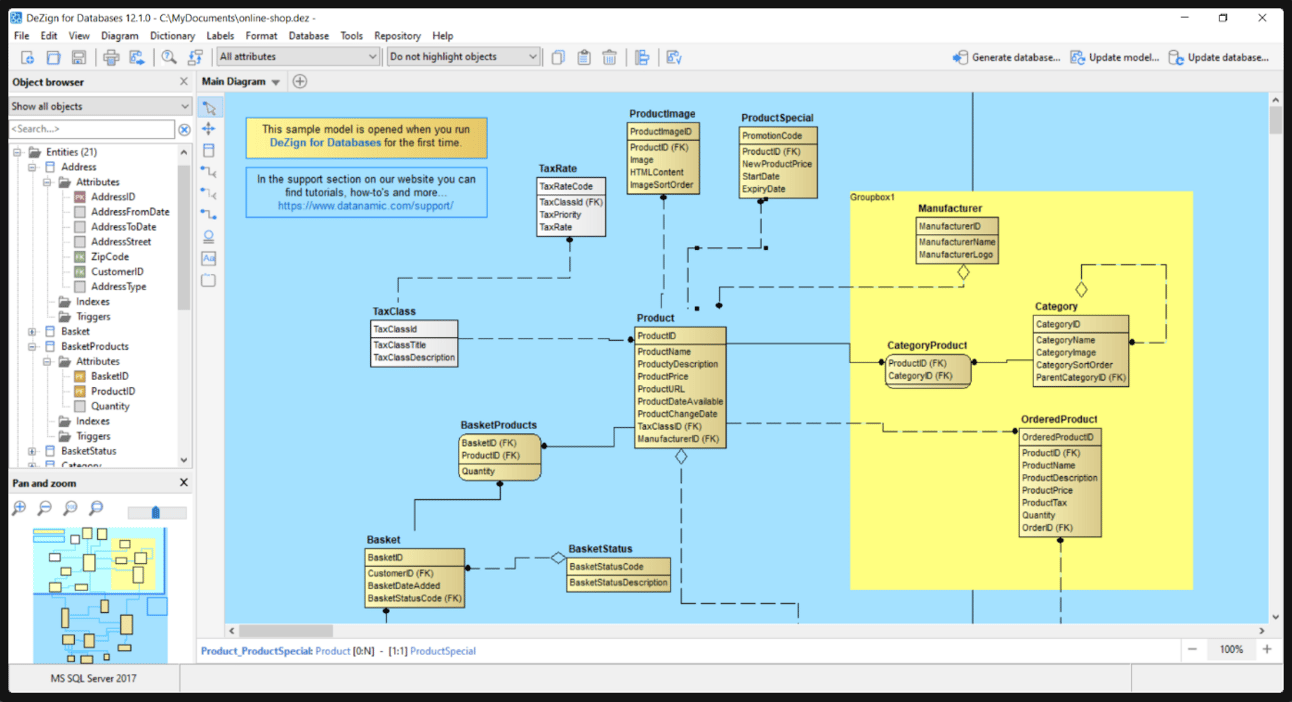
DeZign Main UI
Score: 126
Point Cost: $12.66
Retail: Monthly subscription - $25 (Standard) | $75 (Professional) | $100 (Expert)
Yearly subscription - $195 (Standard) | $595 (Professional) | $795 (Expert)
Perpetual license - $395 (Standard) | $1195 (Professional) | $1595 (Expert)
Maintenance - $120 (Standard) | $420 (Professional) | $560 (Expert)
OS: Windows only
Datanamic, from the Netherlands, has sold DeZign since 1999. The Standard edition will only FE; it doesn’t allow RE or update of a model from the database. So Pro and Expert are better choices. They offer monthly, yearly, and 3-year subscriptions, as well as perpetual licenses. Perpetual comes with 1 year of support and maintenance. After the 1st year, you must buy an upgrade or an additional year of support and maintenance to get the latest releases.
It is only offered for Windows and does not offer the SSH tunneling I required. Like six other tools, it only got pg_hba.conf and PAM errors, even when using the PuTTY and port-forwarding workaround, so it could not access our AWS RDS databases. For these reasons, it was immediately a no-go for my current shop.
It missed a few objects when doing RE from my local Postgres db, and struggled with Snowflake, which I finally had to abandon after much troubleshooting. It purports to support Oracle, SQL Server, MySQL, and 13 other databases natively, but does not read MongoDB as seven competitors do. It requires a password to save a connection, has no read-only connection option, and lacks a tool to execute commands and queries on the database.
Like many of the lesser-known, cheaper tools, DeZign only understands physical data models. Logical and conceptual have to be approximated using workarounds. There are no diagrammatic options for dimensional modeling.
As you can tell from the screenshot, DeZign is easy on the eyes, producing clean models with good relationship lines and submodel management.
For naming standards enforcement, it offers Naming Templates for entities, relationships, and constraints. This works. For supertypes/subtypes, it offers “Inheritance.” Sadly, the trial expired before I got to test Inheritance, or whether Naming Templates can be used for attributes too.
It met most of my usability requirements. Some actions are not undoable, so that was surprising. There is no in-diagram editing or macro/scripting language for automation. The help docs are quite good, and include online articles, how-to’s, and videos.
There is the option to infer FKs during RE, but it misses obvious relationships, gets others correct, and makes mistakes with others. So there is work to be done there. It RE’d views, but won’t put them on the diagram. You have to manually add them, at which point it handles view dependencies beautifully. Do not right-click a view, as it spits a class error.
The automatic layouts it offers are Linear, Sugiyama (first I’ve heard of that one), and four different types of hierarchical. Submodels, color-boxing, and grouping are offered.
It does a solid job doing FE to Postgres and offers a decent level of options to control the generated DDL.
DeZign offers a shared repository like erwin, PowerDesigner, and ER/Studio. It requires a separate license, which did not come with the demo license, so I was unable to test it. It does come with built-in version control and comparison as well, which worked well for comparing models and databases. But there was no apparent support for SCC tools like git.
It had some holes in model sharing. For example, it does not export to PDF or to SVG. Of course, the workaround is to print to Cute PDF Writer or Microsoft Print to PDF (assuming Windows OS). Data dictionary reports are OK, but use an older style of HTML that doesn’t look that great. On the flip side, it is good at allowing tags or labels to flag attributes for data governance, security initiatives, and reports/compliance.
Navicat Data Modeler

Navicat Data Modeler main UI
Score: 121
Point Cost: $4.95
Retail: Enterprise is $30/mo, $300/yr, or $599 for perpetual
Non-commercial is $17/mo, $169/yr, or $329 for perpetual
OS: Windows, Mac, and Linux
Written by PremiumSoft out of Hong Kong, Navicat Data Modeler has been around since 2012. Version 4 was released last year. Overall, I like the look and feel of this modeling tool. If you have lightweight modeling needs, they also offer a free Data Modeler Lite version.
When doing RE of my sample schema, it missed the enum, sequences, aggregate, and materialized view. There was no support for Snowflake. However, the array of natively supported database connections was vast, including lesser-known GCP, Azure, and AWS variants. SSL and SSH tunneling worked smoothly out of the box, and I was able to RE my bastion-protected AWS RDS databases.
It was one of only three tools that allowed me to save connection configuration without a password. It prompts for the password (token) at connection time. It was also one of the few tools offering supertype/subtype notation. It is one of only two tools that offer UML notation (on top of the typical IE and IDEF1X notations). Nice. It does conceptual, logical, and physical modeling, but does not offer dimensional modeling.
It scored solidly in all the usability criteria, except for find/replace/dependency capability and lack of a macro/scripting language for automation. It was middle-of-the-road in RE speed and model file size. Unfortunately, the model file is stored in binary format, making it far less useful for shops that use Git and GitHub. It cannot RE from a SQL DDL file, nor infer common column domains or foreign keys. It can FE from the model just fine, but not from a model comparison unless the versions being compared were the current and immediately prior versions.
There is only one option for model layout, and no option for submodels, which was disappointing. Grouping related entities requires a feature called “Layers,” which I didn’t find intuitive. It does not have a window or feature for executing commands on the database, something that was offered by nine of the competitors.
Management of relationship lines is quite good, but there is no auto-resize or re-layout. Those must be manually adjusted or fired off. It can compare model to model, and model to database, but there is no accommodation for version history of models over time. There are a few areas in printing, tagging, and publishing that could use improvement.
ERBuilder Data Modeler Pro

ERBuilder Data Modeler main UI
Score: 98
Point Cost: $8.15
Retail: Subscription - $69/yr (Standard) | $139/yr (Pro) | $399/yr (Expert)
Perpetual (Lifetime) - $139 (Standard) | $279 (Pro) | $799 (Expert)
Floating - $199 (Standard) | $399 (Pro) | $999 (Expert)
Maintenance - $299 or $375
OS: Windows only
Softbuilder is a French company. It only runs on Windows, and is fairly expensive for its score, including ongoing support that is quite costly. If you want to use Git for model versioning or generate data model documentation into Word, HTML, or straight into Confluence, then you need to buy the Expert edition. Integration with Confluence is a unique and very nice feature I would use daily. I wish every modeling tool offered that feature.
This does come with SSL and SSH tunneling, but the SSH tunneling didn’t work, running into the same old pg_hba.conf errors that were never a problem with Luna, DbSchema, DBeaver, Navicat DM, and DataGrip. Due to this issue, it cannot RE from our AWS RDS databases and had to be rejected from our consideration for purchase.
The RE of my sample Postgres db missed the aggregate and materialized view, and lumped the enums and domains together, but otherwise did a good job. It natively speaks to 10 databases, but wouldn’t talk to Snowflake or MongoDB. It can’t infer domains or FKs, and cannot RE from a SQL DDL file.
Like seven other tools, it is only meant for physical modeling. Conceptual, logical, and dimensional models have to be approximated using workarounds (which I speak about in more detail in the cell notes of the full evaluation). There are no common column templates, supertype/subtype notation, or validation of modeling or naming standards. You can use the Merge Models feature to approximate the sharing of common schema across the enterprise. If CODASYL notation is important to you, this is the only one that offers it.
Although the look and feel of this tool are decent, there were enough warts that I gave this a “2”, one of only two tools to score this low in the usability area. Some of the warts include no Zoom window, no Panning, unintuitive zoom controls, limited customizability, inability to multi-select objects in the object tree, no in-diagram editing, and no macro/scripting language for automation.
Despite all that, it had the best global search & replace features out of the competitors I tested! It has all the search options I desire, finds all the matches and their dependencies, and when you click on a result, it takes you straight to the related object to view or edit (which is exactly how it should function in all the modeling tools.)
It does offer submodels and color-boxing/grouping of related objects. However, it only has one auto-layout flavor, which is not great. It places objects too close together, crossing and overlapping relationship lines, etc. It requires hours of manual intervention to get a good-looking diagram. This too sunk the tool.
ERBuilder DM Pro did not score well in the printing, publishing, and documentation set of criteria either. One thing it does fairly well is comparing models and databases. It sports several wizards that compare models, ultimately resulting in either a DDL file, an HTML report, or a change script. These could be consolidated into a single Compare/Merge wizard.
Other than a couple of bright spots where it excelled, my overall impression is that it requires more time to “ripen” and mature.
Luna Modeler

Luna Modeler main UI
Score: 101
Point Cost: $1.87
Retail: $99 | $189 + a yearly maintenance of $129
OS: Windows only
Luna was created by Datensen, of the Czech Republic, which also offers Moon Modeler for MongoDB and Mongoose, Galaxy Modeler for GraphQL, and Meteor Modeler for Sequelize.
Luna Modeler was an oddity. It either fully met a criterion or missed it entirely. Its scores were either 3’s or 0’s. I wanted to love it because the interface is attractive, and because it was one of only five of the seventeen that had functioning SSH tunneling so I could reach my AWS RDS clusters. But it was rather deficient in other areas.
Where it did well:
Native support for the databases it prefers: Oracle, Postgres, SQL Server, MariaDB, MySQL, and SQLite
Look and feel. Diagrams are visually pleasing. Offers submodels.
It RE’d Postgres well and displayed a mostly complete physical ERD of the same
Third fastest tool at RE of 200+ object Postgres schema (19 seconds). The resulting data model file is readable JSON format, a nice touch.
Performs a decent FE to DDL from the model
Three layout options: Parent-Child, Grid, and Tree
One of only three tools with the option to see FK lines attach directly to the columns involved in the constraint
Where it scored poorly:
No support for Oracle or Snowflake.
Requires passwords to store connections. No read-only connections. No tool to issue commands on the database.
No conceptual, logical, or dimensional models. Note: Logical is mentioned as source and target in the conversion tool, but that is not what happens. Instead, logical models have to be mimicked using physical models with minimal physical attributes.
Reference models and reference domains are not offered. No supertype/subtype notation. No validation or automation of standards. No macro/scripting language.
No panning or zoom window
Only a few tips and help docs on using the tool
Cannot infer domains or FKs during RE of an existing schema. Cannot RE from a SQL DDL file
Will compare a model to the DB, and update a model from the DB, but does not compare DB to DB, or model to model
Logical grouping happens through “Subject Areas”. But these don’t auto-expand or shrink as objects are added and removed, as they do in DbSchema and other tools.
With a simple schema, relationship lines are fine. With larger models, lines are hidden and crossed badly, and you can’t manually fix the lines as is possible in erwin, ER/Studio, and others
Oddly does not have a Print model feature. You would have to save to PDF, then print the PDF. Also cannot export to a graphic, but you can save to older style HTML data dictionary report.
The first time I tried to RE a database, Windows Defender popped up, disallowing it. I had to grant access to “Ideamerit” for the RE to continue. Odd.
If it weren’t for the gaping feature holes, this modeling tool would have surely been in the top eight.
DB Wrench

DB Wrench main UI
Score: 102
Point Cost: $0.97
Retail: $99
OS: Windows, Mac, and Linux
Note: The home page for DB Wrench is broken. If you try to go straight to dbwrench.com in your browser, you get an “Under Construction” response page. Instead, go to https://dbwrench.com/download/download_base.shtml
Owned by Nizana Systems, the last release of DbWrench was in January 2024. Built on NetBeans, it runs on Java 8, not Java 9. It is just $99; if you are a student, you can get it for $49. Other than the free Oracle SDDM, it has the lowest cost per score point of all the other tools. But due to the issues I encountered, I cannot recommend it. The best I can say is that it might suffice as a basic ERD modeler that can FE to a SQL DDL script.
It comes with five native drivers for Microsoft Access, Oracle, MySQL, SQL Server, and Postgres. There is only one SSL checkbox, instead of the typical 5 SSL options found in other tools. There is no support for SSH tunneling.
In my primary tests against AWS RDS Postgres, I could not get it to connect, receiving the same pg_hba.conf errors that erwin, ER/Studio and PowerDesigner all sported too.
I thought it would at least connect to my plain vanilla Postgres v14 install within WSL2 Ubuntu. Every other tool was at least able to connect with that Postgres db on my laptop. Nope. It would not connect with Postgres on my laptop either. This left me “dead in the water.” All I could do was create a schema by hand and evaluate its features on that model. I was not able to test its ability to RE, use the SQL Communicator (a little window for executing commands on the database), or run database comparisons.
It isn’t worth further consideration if it truly cannot connect to databases. But I suspect it can, and that there was something off about my recent install of Java 8, or WSL2, or something in my setup that the developer did not expect. So I gave it the benefit of the doubt and scored features as if I had been able to connect.
Although it was missing many of the features I look for, it surprised me with its support for common column templates, something only found in five other tools. It also surprised me with support for four different modeling notations: Barker, Bachman, DbWrench default, and IE.
The look and feel were decent, although there were minor issues with a few of the usability criteria. The help documentation is sparse. There is no Find, Search and Replace, or Find Dependencies feature at all. There are no multi-object alignment controls (a problem shared by two DBA tools and only one other modeling tool). And there is no macro/scripting language for help with automation.
There seemed to be no options for auto-layout. There are no submodels offered. The grouping of related tables is just a static colored box that doesn’t move with the tables it contains. As far as model version history, it would be better to use Git. What is offered in the tool is a simple history of rename events, and table transfers between schemas, neither of which is something I’ve ever needed. Printing is not great. There is no export to PDF, but you can export to JPG, PNG, and SVG. It also publishes your diagram and data dictionary to older-style HTML, but it gets the job done.
You may decide my score was overly generous. Because I couldn’t get it to connect, I scoured the documentation and gave it a 3 if it said it had a feature I was looking for or showed a screenshot of the feature in action. If you get it to work, I’d be happy to send you my criteria list to get scores from someone where it functions,
PG Modeler

pgModeler - Design mode - default layout

pgModeler - Design mode - hierarchical layout
Score: 110
Point Cost: $2.87
Retail: $98/yr or $315 for perpetual
OS: Windows, Mac, and Linux
The brainchild of Raphael Araújo e Silva, from Brazil. Originally named pgsqlDBM, it was ported from Portuguese to English in 2012. Written on top of the Qt framework, it has a nice look and feel, and I found the interface fairly intuitive.
pgModeler uses a Manage window when examining or managing objects in a database. When you open it, there is a “Database explorer” pane on the left to navigate around your database and choose objects of interest. It has a separate Design window for working on a model. The design window defaults to only showing the model diagram. Click on “Objects” in the lower right corner to reveal the “Model objects” pane, which allows you to navigate within the objects in the diagram.
This tool is only meant for Postgres management and modeling; if you anticipate modeling for other databases, this tool would not be a good choice.
It has SSH tunneling as a plugin. I was able to configure tunnels, but for some reason, the developer demands a database host/port in the tunnel’s configuration window. In other tools, the tunnel doesn’t care about the database, and so can be reused with multiple database connections. In pgModeler, you have to set up, test, and start one tunnel per database. Unfortunately, even when I had everything set up correctly, I still got pg_hba.conf and PAM errors that were so common in six other tools. So I had to use the PuTTY and port-forwarding workaround to reach my AWS RDS databases from within pgModeler.
It does not offer read-only connections, but does allow you to “Protect” an entity from changes. Unfortunately, it requires a password to save a connection configuration, which is a big problem in cloud environments where expiring tokens are used for authentication.
It supports Postgres well, as it should. The fast RE recognized all the different object types in my sample schema, which only a few other tools succeeded at doing. It comes with a SQL Execution panel for issuing commands on the database. It does not infer domains or FKs or RE DDL from SQL files. It is one of only four tools tested that did a complete job of mapping the dependencies between views and their base tables.
Like most of the tools in this evaluation, it only supports physical modeling and has no notion of conceptual, logical, or dimensional modeling. It only supports IDEF1X notation, which is fine. There are no helps for supertype/subtype modeling. It doesn’t support reusable schema (reference models) or column definitions.
It has a feature named Validation, but it is not about configurable modeling standards. It is about certain DDL rules it is pre-configured to check, and found 19 errors that aren’t real errors in my existing schema.
It fared far better in the Usability scores, receiving full marks in most areas. It only faltered a bit with multi-object alignment controls (there are none), in-diagram name editing, and being able to jump to an object in the diagram from the list of model/database objects (because there is no left-pane list in the Design window). It has a decent Search tool that allows regular expressions. But it just finds. It does not offer the ability to do name replacement. Overall, the look and feel of the Design, Manage, Import/Export, and Diff windows are good.
I know it can FE DDL from database objects and model objects, but SQL generation is disabled in the demo version, so I’m unable to report on how well it works. Since it is dedicated to Postgres, I’m betting it does a great job of supporting the more esoteric Postgres object types.
It has three layout flavors: Grid, Staggered, and Hierarchical; visually, I only like the latter. Grouping related objects into colored containers was problematic. If you can get it to work, please let me know. It is economical in its use of screen real estate for attribute display, which I appreciate. But its method of displaying and managing relationship lines leaves much to be desired, as they cross and overlap heavily and aren’t manually adjustable.
For model entities, it offers a set of features labeled Collapse, Pagination, Stacking, and Fade In/Fade Out, which are novel and worth a look. I determined I didn’t need these features, but perhaps Raphael had certain use cases in mind when he built them. It sports a compact view of the model, where everything but the entity names, attribute names, and relationship lines are hidden. This can be toggled on and off, reducing the “noise” in the diagram, a feature I liked.
There is no built-in repository for model versioning, but because the model files are in XML format, the benefits of a repository can be mimicked by checking the model files into GitHub. There is a built-in feature to compare models and databases to other databases, but it always assumes the model is correct, and the developer emphasizes this is in an experimental stage and might produce false positives and destructive change DDL for your target database. YMMV.
I was unable to test any of the criteria pertaining to exporting diagrams or publishing data dictionaries because those features are disabled in the demo version. Having so much of this tool turned off in the demo version is very annoying if you are trying to evaluate it for a purchase decision. I gave it the benefit of the doubt and scored it accordingly.
It does have a command-line interface, named pgmodeler-cli. I did not have the time to attempt the programming, but in theory, one could use the OS shell to schedule calls to the CLI, outputting or piping model diagrams to a web server. That is the holy grail I’m seeking: automate the generation of updated data model diagrams for consumption by the entire company. Unfortunately, the default layout of pgModeler makes a mess of relationship lines, so that would have to be configurable to Hierarchical before I would attempt such automatic diagram generation and publishing.
Sparx Enterprise Architect

Sparx Enterprise Architect
Score: 122
Point Cost: $2.62
Retail: $250 (Pro) | $320 (Corp) | $535 (Unified) | $750 (Ultimate) Add about $100 to $160 to each of these prices for the floating license price, which is very reasonable. Stay away from the Pro version, because it does not include the Entity-Relationship diagramming feature.
OS: Windows only
Sparx EA. Where do I begin? It’s no wonder I’ve avoided this tool since I last had a look around 2015. This tool is so loaded and complex, it is very difficult to understand and use. Even though it is reasonably priced for what you get, the pain may not be worth the investment. Masochistic perfectionists at massive Fortune 50 companies with the time, team, and budget might love it.
I struggled to use this tool like no other I’ve ever tested. It is so hard to use and keeps crashing. And since my goal is a small, nimble, intuitive, cheap modeling tool that just works, I rejected this tool as a candidate. Despite its problems, it still managed to score on par with DeZign and Navicat.
For SSL it had a simple Encrypted option for the connection. The Test button worked when Encrypted was selected, but then it would crash. There is no SSH tunneling offered, and no support for Snowflake. But it does come with six native connections, and direct file connections for Access, Firebird, and SQLite. You’ll have to use ODBC for everything else.
I was unable to test how fluent it is with Postgres because it crashed on every attempt to connect to Postgres databases, be they local or cloud, versions 13, 14, or 16. It crashed every time.
When I created a model by hand, meant for deployment to Postgres, the options it provided showing support for Postgres-specific features were very limited.
It offers a “SQL Scratch Pad” and “Execute DDL” feature inside the Database Builder window, both of which let you run commands on the connected DB. But since every attempt to connect to my databases crashed the tool, I was unable to test.
To its credit, it was one of only four tools to offer conceptual modeling, and the only one with UML 2.1 notation. It also has logical modeling, but nothing for dimensional modelers. Certain modeling niceties, like modeling standards validation, column templates, and supertype/subtype modeling were hinted at in the documentation, but despite diligent hunting, I could not figure out how to use these features. I gave them scores assuming they worked, but these remain untested.
The interface is clean, especially considering how bloated it is with features. But it is tough to intuit the UI and use it. It takes days to get over the learning curve just to produce one data model. That’s saying something when I’m able to install and RE models within minutes with other tools like Luna and DbSchema. The “Hand-Drawn” and “Whiteboard” appearance options were unique and pretty cool.
It scored highly in most of the usability criteria I’m looking for, getting a “4” in keyboard shortcuts, configurability, help docs, and multi-object alignment controls. In-diagram editing is limited to entity names. Oddly, selecting multiple objects was only possible in the Project Browser, and even then, the right-click actions allowed were very emaciated when compared to other modeling tools. It has features to find strings and regular expressions in the text of your database or model objects. It also has a dependency finder. But like pgModeler, I can’t find the corresponding Replace feature, something needed often when renaming columns across a database.
Since I couldn’t connect to the databases I tested, I was unable to test RE, its speed, or its output. Its models are saved in a binary format, one of only four remaining model tools to do so, which is problematic. The one small model I created from scratch resulted in a model file 4.4MB in size, which is unusually big for a model that small, 8X larger than the second largest model file produced by Oracle SDDM. Unlike the other “big” modeling tools, it doesn’t offer support for inferring domains or FKs.
It did a decent job of mapping dependencies for views, but doesn’t seem to understand materialized views. I know it claims to update models from a new RE of the source DB, and compare model to live db, and db to db, but because it crashed on every attempt to connect to databases, I could not test these features.
It does a good job of forward engineering and offers a decent level of control over DDL generation, including DDL Templates and Macros.
For diagramming, it offers 11 layout options! Unfortunately, I thought all but two of them weren’t good. In the full evaluation, I’ve got three paragraphs in the notes for the Submodels criteria. This tool is so vast, I’m sure there is a way to replicate this feature, perhaps through something they call “Layers”, but I couldn’t figure it out in the few days I had to test this. The same goes for grouping/color-boxing; I couldn’t figure out how to do it. Relationship lines are OK, but could be better. There are six line styles to choose from, but again, I’d rather never have to fiddle with relationship lines at all.
It has the Enterprise Architect Library for collaboration on documents, requirements, and diagrams, but for team and concurrent modeling, versioning, and model history, there appears to be no support. However, in a tool this complex, I can’t be sure it isn’t buried in here somewhere. It does at least support storing models in CVS, SVN, SCC, and TFS but oddly not Git.
Printing, publishing, and generation of web-shareable data dictionary docs is top-notch. The HTML it produces is an older style, and the diagram is not hoverable or clickable like DbSchema, but it is good when compared to the other tools that produce similar HTML documentation of the database.
This tool is an EVERYTHING-in-one modeler. The Modeling Fundamentals PDF alone is 1,024 pages. The Information Engineering guide is 181 pages (which is what Data Modelers need to read). If you buy this tool, plan on a very steep and long learning curve. I was stunned at how fragile it seemed, crashing so frequently, it doubled the amount of time it took to review it.
Vertabelo

Vertabelo modeling UI
Score: 83
Point Cost: $2.16
Retail: $179 (you buy 10 seats of Team edition for $1788/year)
OS: All OS’s with a browser
Vertabelo came in dead last among the field of seventeen tools. However, given the architectural limitations of modeling from within a web browser, it fared better than I thought it would. If you have lightweight modeling needs where you only need to create models from scratch and forward engineer into a SQL DDL file for migration, then you might like this tool that requires no installation and works on all operating systems.
Being browser-based, it can’t connect to on-premise or cloud databases. It cannot RE existing databases. It can’t compare model to database, or database to database, so it also can’t discern differences and generate DDL scripts from the diffs.
It is intended to FE SQL scripts from a hand-designed model, and then you run the script on a database using some other database client. So it scored pure 0’s for the set of connectivity criteria. It does have a very basic ability to RE a SQL script you upload to Vertabelo, but it chokes and spews errors on anything but the most simple of DDL scripts. It had bad bugs when doing RE on views (see the full eval for detailed notes).
It lets you do logical and physical modeling for a wide variety of target databases, but does not support conceptual or dimensional modeling. For super/subtyping, it does have dependency relationships, available in logical models. Validation of modeling and naming standards is currently in beta and wasn’t available for testing.
I was delighted to see that it supports Barker, UML, IDEF1X, and IE (Crow’s Foot) notations. As you can see from the screenshot above, Vertabelo produces clean data models that are visually appealing. It’s got good panning, the zoom/magnify pane, zoom controls, keyboard shortcuts, multi-object alignment controls, and the ability to jump to the model object from the Model Structure pane.
Unfortunately, the group/color boxes are static and move independently of the tables within them. There is only one option for control over attribute display level. The auto-resize options are primitive (auto-widening, but not auto-shrinking). There is no auto-relayout, nor are there any auto layout options. Its management of relationship lines is not the worst, but the lines are somewhat hard to adjust after you move an entity and the lines are redrawn.
Undo was bumpy, sometimes allowing undo, sometimes not. Being browser-based, it can’t offer much in the way of preferences and configurability, nor does it offer a macro/scripting language. The Find feature is basically non-existent; the only thing it did allow was a basic find among entity names, with none of the other features I’m looking for, like case-sensitive, regexp, whole-word, search & replace, and dependency analysis.
It can generate model files in XML or SQL. For model versioning and history, a little history is available in the Versions tab of the "My documents" page, but that is only useful if you manually set the tag for each version, indicating what you changed. We want the tool to automatically figure that out.
It can export the diagram to PNG or SVG. It does not generate a good PDF. For a small model with three tables, for example, it generated a 16x11 PDF with the tables all huddled in the lower right corner. Portrait mode was even worse. The generated HTML documentation of the data model does not include the ER diagram, which is not awesome. Most, if not all, of the other modeling tools include the diagram in the generated documentation.
Documentation can be PDF, HTML, or DOCX. The DOCX format has a bug in the Subject Area section, repeating the three tables (in my simple model) under each object type heading.
It has a new document-oriented API that could be used to automate a few tasks, but I don’t see that evolving into the holy grail: automatic generation and publishing of an updated data model whenever the database changes.
Having said all that, I think the most valuable thing about Vertabelo is its library of knowledge. They have a fantastic set of blog posts on their website, as well as a learning Academy, which can be accessed by anyone learning the fundamentals of data modeling. I highly recommend these resources.
AquaFold AquaData Studio

AquaData Studio Entity Relationship Diagram
Score: 119
Point Cost: $5.87
Retail: $499 | $699 (Ultimate Edition)
OS: Windows, Mac, and Linux
Like JetBrains DataGrip and DBeaver, AquaData Studio (ADS) is first and foremost a DBA tool, with modeling added as an afterthought. Unlike DataGrip and DBeaver, connectivity was not good in ADS. I could find no SSL option, and the SSH tunneling was really clunky. It demanded password/passphrase authentication. My company’s bastion requires private key authentication, which is an option in ADS’s advanced tab, but it didn’t work. In the end, I had to use the PuTTY/port-forwarding workaround to connect to our AWS RDS instances. Unlike DataGrip and DBeaver, ADS has no option or plugin for AWS IAM authentication. It also requires a password to save a connection configuration, which is not good for cloud databases that use expiring tokens as passwords.
It is, however, very good and fluent with most major relational database engines, as you would expect in a database management tool that has been around since at least 2007. It natively supports 45 database engines, including MongoDB. The ability to execute commands against the database through FluidShell was not as intuitive as I’d hoped, but that ability is there.
Like other tools, it is only built for physical modeling, forward and backward. Conceptual and logical would have to be mimicked by hiding attributes on a physical model. Dimensional modeling is a no-go. For reference models, in other tools, you can at least design a model and copy/paste it into other models. But in ADS, you are not allowed on the grounds that it “originated from a different database.” It does support super/subtype notations, though, which was a nice surprise. The only notation offered is IE (Crow’s Foot), which is fine. Validation and automation of modeling/naming standards are not offered.
The look, feel, and usability of the main ADS UI are good. The ER Modeler window is decent, but the nine layouts are genuinely terrible. All of them are half-baked and cause entities and relationships to overlap and be hidden. Relationship line management is really bad. It would take hours to fiddle with each RE’d model to make it visually pleasing.
It also lacks Undo (!), a good Find/Search & Replace/Dependency feature, in-diagram editing, and multi-object alignment controls. For submodels, it offers “Sheets”, but it wasn’t intuitive how to use them to break out small table groups. For color-boxing, it offered “Regions,” which were OK. There is no auto-resize to speak of. Otherwise, the ER Modeler was pleasantly full-featured. It scored well in most of the other usability criteria.
Once connected to RDS using the workaround, doing RE on the small and large schema was fairly fast (1 second and 90 seconds, respectively), and they produced small model files in XML format. Unfortunately, the RE missed the materialized view and other object types in the schema being parsed. It doesn’t offer inference of domains or FKs during RE. Nor can it RE from a SQL DDL file. It can FE a model or schema to a DDL file with high fidelity to Postgres specifics, and there is some control over the DDL generated.
Although it does not sport its own data model repository, it does support storing model files in CVS, Perforce, SVN, and Git. Version history and diffs could take place on files in those versioning systems. It can compare model to model and model to database. But it oddly lacks the ability to generate DDL off the differences found in those comparisons.
It has great Print controls, but does not support exporting to PDF. You can Print to PDF instead. It can export to a graphic file (I missed noting if it was JPG, PNG, GIF, or all three). It does not save to SVG. It can be coaxed to generate data dictionary documentation, but the resulting format is jumbled and messy. Unlike other tools, the items in the report are clickable, which helps navigation.
Finally, using AquaScript and the internal scheduler, it might be possible to automate the connection and generation of ER diagrams from production databases. But as noted earlier, the layouts and line management are such a mess that I wouldn’t want to see the diagrams this tool produces without human intervention.
I’d buy ADS for a DBA who might want to RE a database to get a diagram for discussion during a meeting. But I wouldn’t buy it for anyone doing serious data modeling.
That’s it. If you have stuck with me through the entire review of seventeen tools, you are a robust trooper of unparalleled tenacity. I should have you email me, and I’ll send you some digital Data Sherpa bling.
Feel free to share this post with anyone who might be overpaying for, or underusing their existing data modeling tool, or those who are looking for one. My primary hope is to save at least one other person the pain of evaluating the entire market for a good modeling tool.
